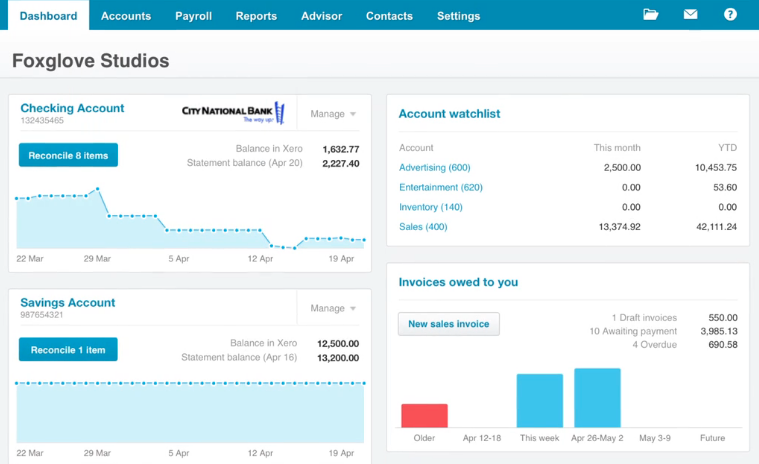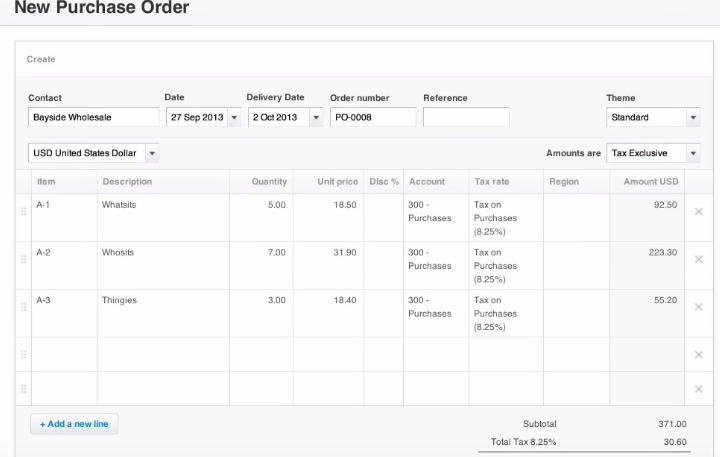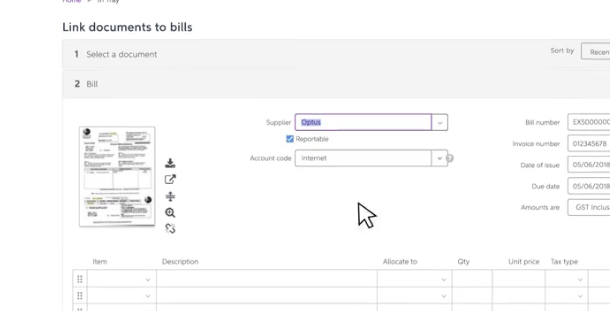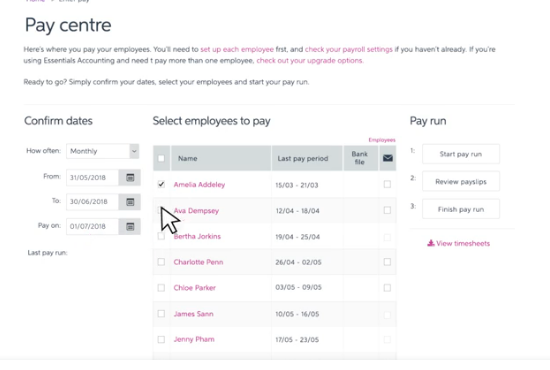Xero vs MYOB: Accounting Software Comparison
The accounting software you choose can make or break your business.
Managing a business requires you to make dozens of important decisions each month, and you must constantly adapt to change. As your company grows, you’ll sell more items, hire more people, and process more transactions.
You need accounting software that can handle every type of business transaction, and software that is user friendly and easy to navigate. All of your systems must be designed to handle growth, including your accounting software.
This discussion compares Xero and MYOB accounting software, and which system I think is the better choice for business owners.
Contents
Are Xero and MYOB Established?
For starters, you should know that both software packages are well established and have thousands of users. Each package is reasonably priced, and offers a good level of customer support.
In addition, both companies offer the ability to log in from a Mac, PC, tablet, or phone, and both systems can connect with dozens of other apps, and with your bank account.
Banking & Cash Management
No business can operate without sufficient cash, and your accounting software can help you monitor your cash balance, your customer receivables, and upcoming expenses.
Both systems offer a link to a bank account, and you can download activity from your bank to your accounting system. This feature allows you to match bank statement activity with your accounting transactions.
If, for example, you download information on three debit card transactions from your bank, you can match the bank activity with the expenses in your accounting software.
For example, here is the Xero cash, expense, and receivable dashboard:
Essentially, this process allows you to reconcile your bank account as bank activity is updated online. This is extremely valuable, because you can correct errors without waiting until the month end bank statement.
MYOB offers several more cash management features than Xero.
Invoicing
Both systems allow you to create invoices, and the fields for client, product type, and other data can autofill in the invoice. Even more important, you can be notified when a customer opens the email with the invoice, and customers can pay by credit card or debit card automatically.
If you manage a business and want to increase your productivity, I also highly recommend QuickBooks accounting software. Read this article to decide if you need the desktop or online version of the software
Purchase Orders
Here is Xero’s purchase order screen:
Similar to the invoicing system, both software packages can autofill information into a purchase order (PO). After an automated approval, the PO can be emailed the supplier. You can sort POs by delivery date, expected arrival date, and by other criteria.
Expense Management
With each system, you can take a photo of a receipt or other expense, and link the photo to a formal bill. Once the bill is created, you can link the paid expense to the downloaded bank activity.
Below is a screenshot from MYOB’s system:
If you need to reimburse an employee for an expense, you can set up an approval feature for that particular bill.
QuickBooks Online Edition – Free Trial
Inventory and Payroll
You can track sales, units in inventory, and items ordered for inventory delivery in real time. When you sell an item, both software packages will post to the sale (revenue) account, inventory account, and cost of sales accounts. Businesses can track average cost per unit, with is needed to calculate profitability.
Both systems offer payroll functionality, which can be the most time-consuming task for a business owner. You can maintain employee names, pay rates, and process payroll through the software.
MYOB vs Xero Pricing
Both Xero and MYOB offer multiple pricing levels, and the differences are not substantial. On a monthly basis, the difference in cost between the two systems may be $10 a month of less. I can’t recommend one system over the other based solely on price.
My Recommendation
I recommend Xero over MYOB, because the screens are clearer and less cluttered, and I found Xero’s navigation process to be easier. Ultimately, however, I think QuickBooks is a more complete and useful tool than either of these software packages.
Best of luck in your business!
Ken Boyd
Author: Cost Accounting for Dummies, Accounting All-In-One for Dummies, The CPA Exam for Dummies and 1,001 Accounting Questions for Dummies
Co-Founder: accountinged.com
(email) ken@stltest.net
(website and blog) https://www.accountingaccidentally.com/
(you tube channel) kenboydstl
Image: Bullseye, Jeff Turner CC by 2.0